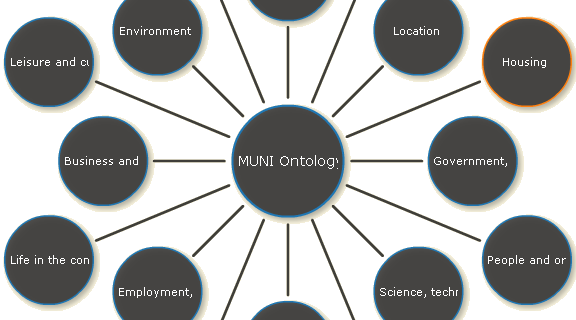Citizen Dan is a free, open source system available to any community and its citizens to measure and track indicators of local well being. It can be branded and themed for local needs. It is under active development by Structured Dynamics with support from a number of innovative cities.
It is a complete turnkey environment for collecting and measuring and tracking and reporting indicators of local well being. It is a data appliance and network (DAN), specifically oriented around community indicator systems.
Citizen Dan is a:
- Appliance for slicing-and-dicing and analyzing data specific to local community indicators
- Framework for dynamically navigating, interacting with, or browsing data and concepts
- Means to visualize local data over time or by neighborhood
- Meeting place for the public to upload and share local data and information
- Web data portal that can be individually tailored by any local community
- Potential node in a global network of communities across which to compare indicators of community well-being.
Citizen Dan’s information sources may include Census data, the Web, real-time feeds, government datasets, municipal government information systems, or crowdsourced data. Information can range from standard structured data to local narratives, including from minutes and reports, contributed stories, blogs or news outlets. The ‘raw’ input data can come in essentially any format, which is then converted to a standard form with consistent semantics.
Text and narratives and the concepts and entities they describe are integrally linked into the system via information extraction and tagging. All ingested information, whether structured or text sources, with their semantics, can be exported in multiple formats. A standard organizing schema, also open source and extensible or modifiable by all users, is provided via the optional MUNI ontology (with vocabulary details in development here), being developed expressly for Citizen Dan and its community indicator system purposes.
All of the community information contained within a Citizen Dan instance is available as linked data.